ipad vpn tutorial
The iPad supports (PPTP, IPSec, and L2TP).
Thankfully the iPad has a built in VPN client. To access the settings for this you will need to go into settings | general | network.
Under your network settings you can find vpn connections. In this section you can turn on vpn, view the status of a connection, add a connection or edit a connection. We will be adding a connection:
Next you select “Add Vpn Connection”. Select PPTP, L2TP, or IPSec. For each type of vpn you have different options:
PPTP: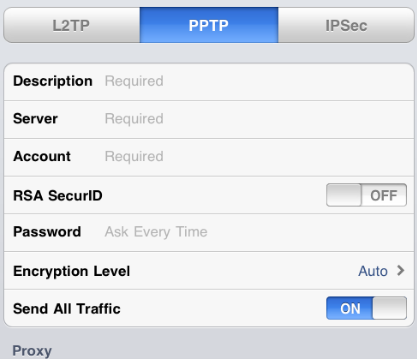
L2TP: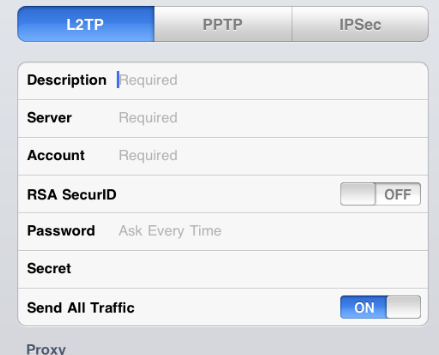
IPsec (cisco):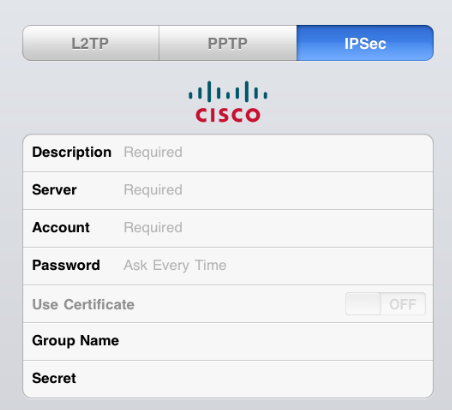
Once you have setup your vpn connection you only need to go back to the setting page (network / vpn) to enable the vpn connection.

.png)
No comments:
Post a Comment
Note: Only a member of this blog may post a comment.